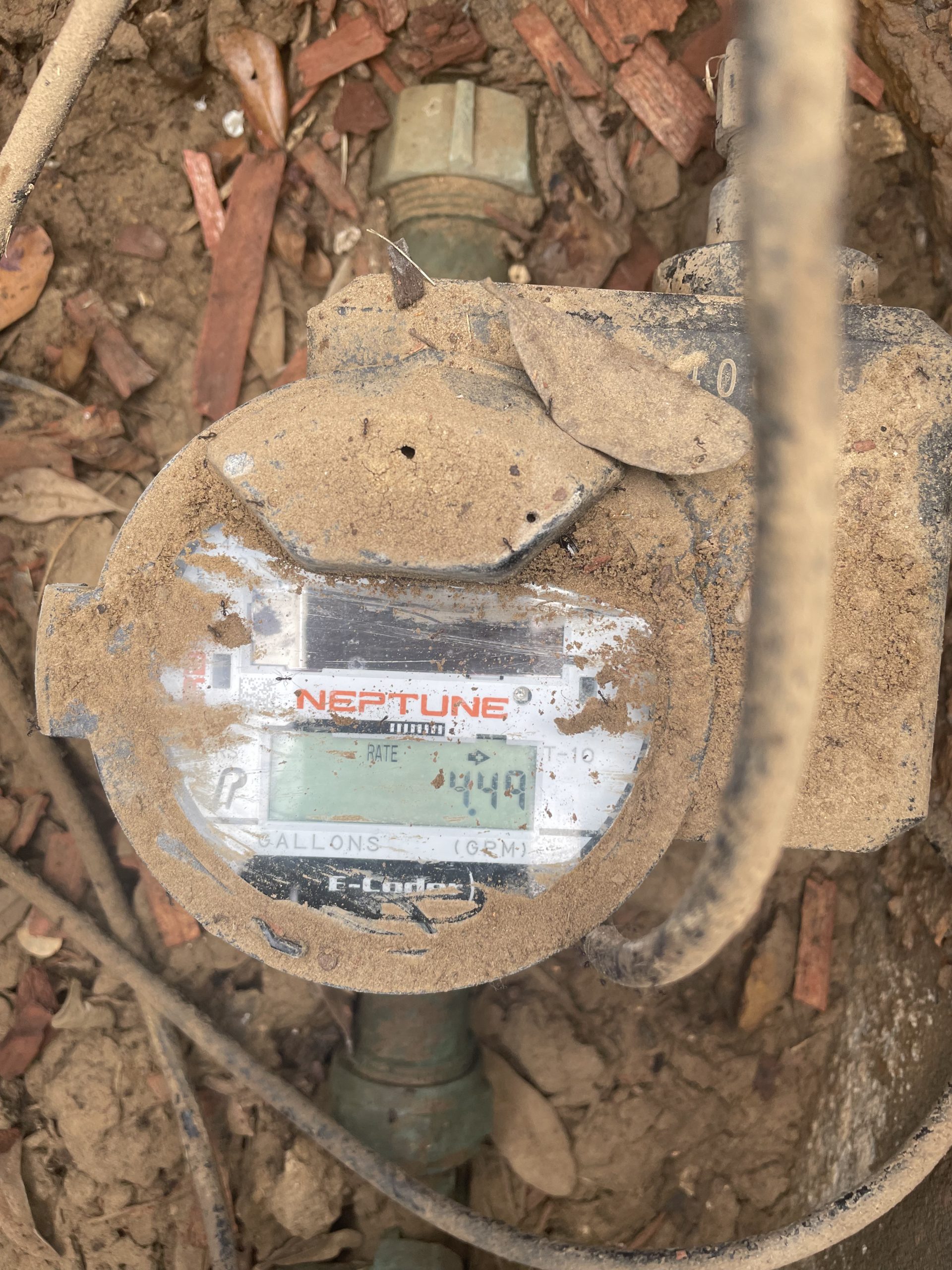You might have come across the term “water meter” before but not really known what it meant. Or it could be your first time buying a home and your learning all that comes with home development and management. Either way, learning the ins and out of your water meter is essential to understanding your utility bill. Here’s a basic guide for understanding your water meter:
1 What is a Water Meter?
So, what is a water meter?
Water meters are devices used to measure the volume of water dispatched to a property. Water meters can measure in gallons or cubic feet, the water meters in Laredo measure in gallons per meter (GPM).
Where would you find a water meter?
The majority of residential water meters are found on a curb or sidewalk near the house. The meter boxes in Laredo have metal lids and are marked with “Water Meter” or “City of Laredo Water Meter”.
To open your water meter, remove the lid with a long screwdriver.
2 Understanding Your Water Meter
There are two different types of water meters analog (dial) and digital display. Laredo’s utilities department carries both. For residential customers, we set up digital displays. For commercial clients, we set up analog displays.
How to Read Analog Display
The large hand reads the gallons per meter passing through your water meter. If the hand completely rotates along the dial then that equals 10 GPM. The number in the center will tell you the gallons. To get the total water meter reading you take the number displayed + the meter dial reading.
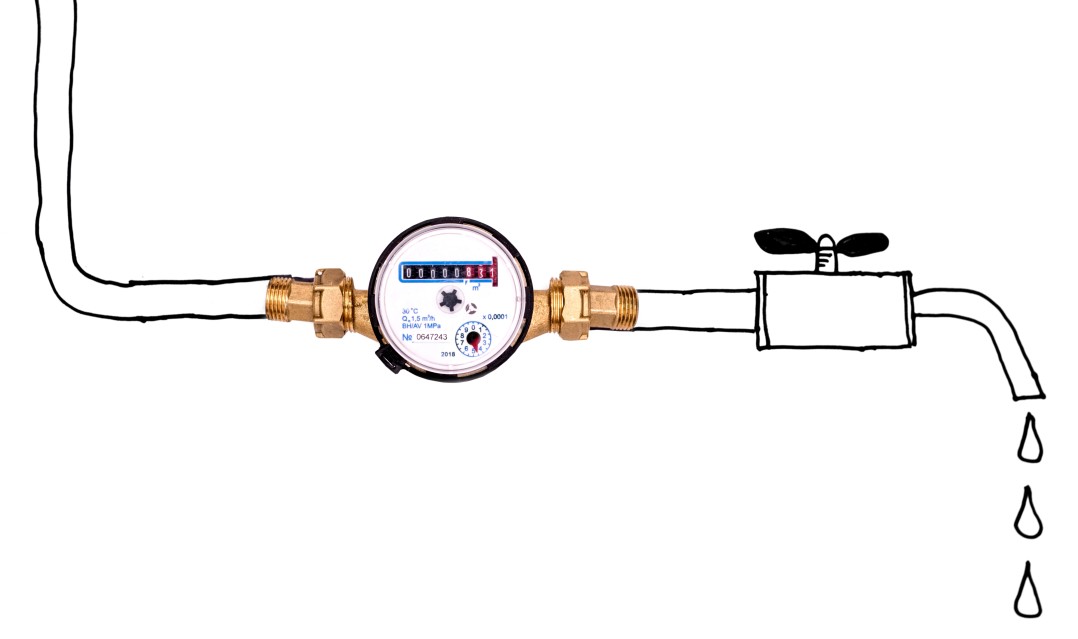
How to Read Digital Display
You may notice when you first open the lid on the water meter that nothing is displayed. This is because light needs to activate the display function. Shine a light on your water meter and the display should appear.
Digital displays will show two readings: the meter read and the flow rate. The meter read is the same as the analog where it will tell you the gallons passing through the meter. The flow rate will tell you gallons per minute. Your meter may allow you to view past water use. Use this feature for tracking leaks.
3 Leak Detection Test
Sometimes our water bills come out higher than expected. This can indicate a leak. To determine if you have a leak, use the following steps:
For Analog Display:
- Read your meter, if you see it moving, there’s a leak.
- For slow leaks that are undetectable through the meter reading:
- Read your water meter
- Wait 20 minutes, then read your water meter again
- Subtract the first reading from the second
- If gallons used is greater than zero, you have a leak
For Digital Display:
- Observe the flow rate for several flashes (at least 10). If your number is great than 0 on any of the flashes, you have a leak
- For slow leaks, use the same steps as the analog display
 : Laredo Water System Outage Map now available.
Please visit our new web map to keep the community informed of water service disruption locations. Click
: Laredo Water System Outage Map now available.
Please visit our new web map to keep the community informed of water service disruption locations. Click